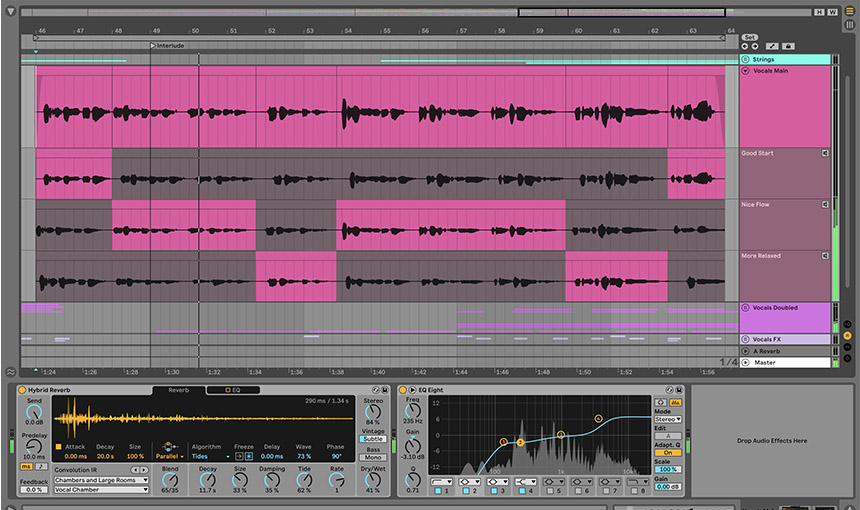Ableton Live 11 Released: What's New?
25th Feb 2021
Ableton Live 11 Has Just Been Released But What Are The New Features, And What Are The Differences Between The Suite, Standard And Intro Versions?
For many people, the wait is over - Ableton Live 11 is here. Like with previous versions in the past, Ableton 11 is more of an upgrade than a complete overhaul. There are a range of new features that will likely appeal to both studio-based producers and live performers - new effects and sounds, better tracking and editing, intuitive tempo following and more. We’ll look at the main new features of Ableton 11 and some of the key differences between the three different versions - Suite, Standard and Intro.

New Features In Ableton Live 11
There are a bunch of new features in Ableton Live 11. One that will no doubt please those tracking audio and MIDI is the new comping feature. With this, you can loop a particular section, or even the whole song and record a few takes - you can then go through and easily select the best parts of each take. Ableton 11 is also MIDI Polyphonic Expression (MPE) compatible - you can pitch bend or add slides and pressure to individual notes, even if you’re playing full chords. You can use MPE devices like the ROLI keyboards, but you can also add this information in after tracking, without one.
Note and Velocity Chance lets you set the probability that a note or drum hit will play and allow Live to generate different and surprising patterns, or define velocity ranges to let it create a more natural, human feel. This will be great for drums, where the velocity of each hit from a human would be slightly different. The MIDI and audio effects, and Instrument racks have been updated so you can combine multiple effects/instruments into a single device, allowing for more simplified Macro controls. There’s also a new video import/export feature, which makes sense given the number of people now making video content for YouTube and social media. Live performers using Ableton 11 may find the new live tempo following feature useful. You can select an audio input and use that to control the tempo, so it’s like it’s actually listening and reacting to your performance.
Ableton Live 11 Suite
Suite is the most advanced version of Ableton 11 Live, with a massive range of features, sounds, software instruments and effects. If you need a DAW for professional production or live performance, then Suite is the way to go. Here’s a quick rundown of what you get.
- Key Features: Full
- Software Instruments: 17
- Sounds: 5000+ / 70+ GB
- Audio Effects: 59
- MIDI Effects: 15
Not only does Ableton 11 Suite have more sounds and effects (both audio and MIDI), but it has some new and updated ones too. There’s a new Hybrid Reverb that combines convolution and algorithmic reverbs allowing you to create a massive range of spaces, realistic and otherwise, as well as Pitch Loop89 - a device ideal for creating jittery glitch effects and more. You also get a wide range of Packs included - Drone Lab, Brass Quartet, Drum Booth, Electric Keyboards, Orchestral Strings, Upright Piano - just to name a few. Suite also gives you access to a range of virtual guitar amps and speaker cabinets, so it’s a great choice for guitarists looking for tracking options.
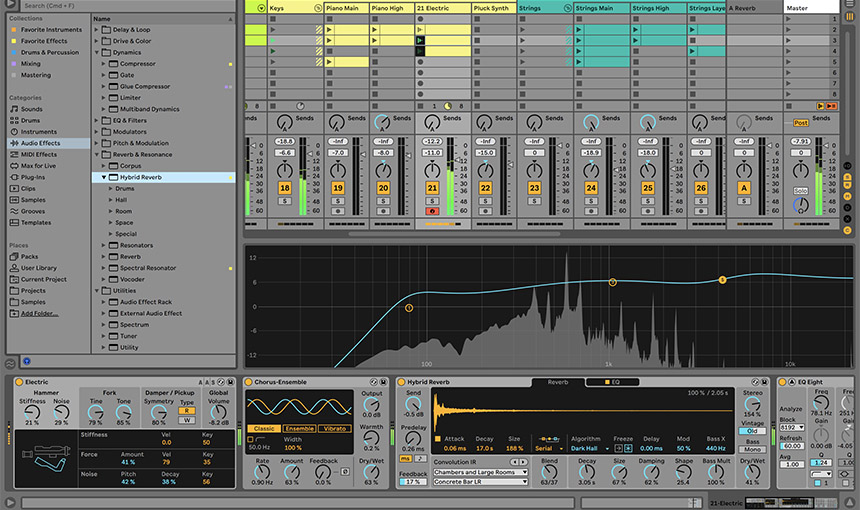
Ableton Live 11 Standard
Ableton 11 Standard gives you access to the full range of features, but doesn’t have quite as many sounds or effects as Suite (though you get more than you do with Intro). If you use a lot of third party plugins for software instruments or hardware emulations, then Standard may be the right one for you. Here’s the quick spec rundown:
- Key Features: Full
- Software Instruments: 6
- Sounds: 1800+ / 10+ GB
- Audio Effects: 36
- MIDI Effects: 13
Handy features such as linked track editing will make post-performance editing quicker and easier, plus being able to convert audio to MIDI allows for some cool sound manipulation. Standard includes Wavetable and DrumSynth software instruments too, which have both been updated for Ableton 11. You also get some really useful Packs, such as Grand Piano, Drum Essentials and Guitars and Bass which can be used for pretty much any style of music.
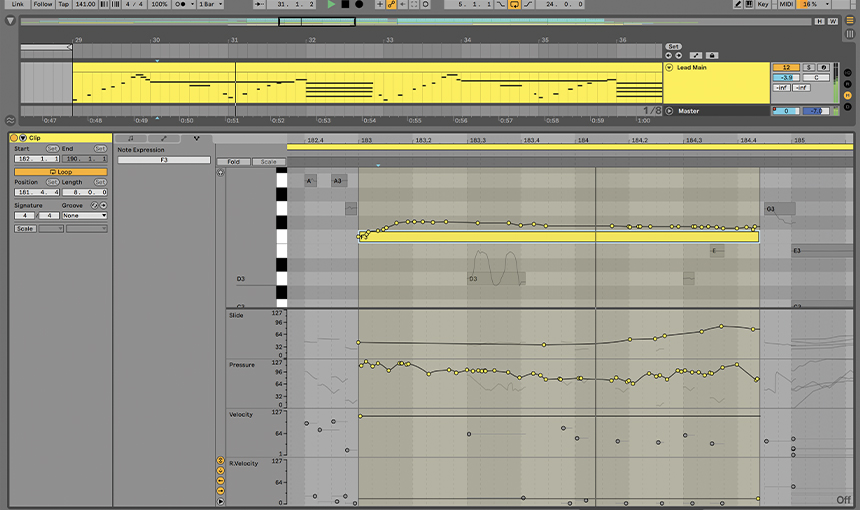
Ableton Live 11 Intro
If you’re looking for a DAW with great functionality and a simple range of effects and sounds, then Ableton Live 11 Intro is a great choice. Here’s a quick look at the overall features:
- Key Features: Limited
- Software Instruments: 4
- Sounds: 1500+ / 5+ GB
- Audio Effects: 21
- MIDI Effects: 8
Many of the new and updated features of Ableton 11 are available in the Intro version, such as Instrument, Drum and MIDI and Audio Effect Racks, Tempo Following, Comping, Note and Velocity Chance and more. Whilst you don’t get as many sounds as you do with the the Standard and Suite versions, you do still have over 5GB of different sounds, so you can get really creative, whether you’re recording at home, or performing live. Ableton integrates really well with so many MIDI controllers, and if you’re looking for your first DAW, then Ableton Live 11 Intro is a great place to start.